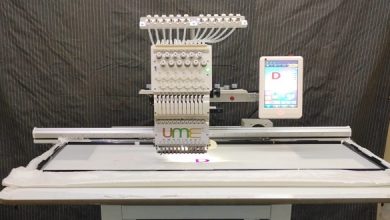Top 5 Best AI Image Editors of 2025

After testing dozens of AI image editing platforms over the past three months, I’ve narrowed down the five tools that truly deliver on their promises. Whether you’re a content creator tired of spending hours in Photoshop, a marketer rushing to meet campaign deadlines, or a developer building visual products, at least one of these editors will transform how you work with images.
As of November 2025, AI talking photo market has exploded with new capabilities. We’re seeing tools that can upscale images to 4K, remove objects with frightening accuracy, and even generate entirely new elements within existing photos. But not all AI editors are created equal.
Quick Comparison: Best AI Image Editors at a Glance
| Tool | Best For | Key Features | Platforms | Starting Price | Free Plan |
| Magic Hour | All-in-one content creation | Image editing, video generation, face swap, talking photos | Web, Mobile | $10/month | Yes (400 frames) |
| Adobe Photoshop | Professional photographers & designers | Generative Fill, Harmonize, AI Assistant, partner AI models | Desktop, iPad, Web | $19.99/month | 7-day trial |
| Canva | Marketers & quick designs | Magic Edit, Background Remover, integrated templates | Web, Mobile, Desktop | $15/month | Yes (limited) |
| Luminar Neo | Photographers seeking Lightroom alternative | Sky AI, Portrait tools, one-time purchase option | Desktop, Mobile | $99 (perpetual) | 30-day guarantee |
| Fotor | Budget-conscious creators | One-Tap Enhance, AI Upscaler, Magic Eraser | Web, Mobile | $8.99/month | Yes (limited) |
Magic Hour: The Complete AI Creation Platform
Magic Hour stands out as more than just an image editor—it’s a comprehensive creative suite that handles images, videos, and audio in one unified platform. After two weeks of testing, I found it delivers exceptional value for creators who need multiple content types.
Key Features:
- Adaptive Suggestions: The recently launched feature analyzes your images using Visual Language Models and recommends contextual prompts within seconds
- Pro Mode Image Generation: 4K resolution output with lifelike detail and precision control
- AI Image Editor: Natural language editing—simply describe what you want changed
- Complete toolkit: Face swap, lip sync, AI talking photo, text-to-video, and more
Pros:
- All-in-one solution eliminates the need for multiple subscriptions
- Browser-based with no installation required
- Intuitive interface—I was editing within minutes
- Realistic face swap results that rival specialized tools
- Cross-functional: start with an image, turn it into a video, add voiceover
- Excellent value at the price point
Cons:
- Free plan includes watermarks on exports
- Some advanced features require premium plans
- Processing times can vary during peak hours
I spent a week testing Magic Hour’s image editing capabilities alongside its video tools. The standout moment came when I used the Adaptive Suggestions feature—it analyzed a product photo and immediately offered relevant prompt ideas that would have taken me 20 minutes to brainstorm manually.
The AI talking photo feature particularly impressed me. I uploaded a static headshot and had it speaking a script with realistic lip sync in under three minutes. This alone justifies the subscription for anyone creating social media content or marketing videos.
If you’re looking for a platform that delivers genuine versatility without forcing you into a complex interface, Magic Hour is hard to beat. It’s especially valuable for small teams and solo creators who wear multiple hats—you can edit images, create videos, and generate graphics all in one workspace.
Pricing:
- Free: 400 frames (~33 seconds of video), 512×512 resolution
- Creator: $10/month (billed annually) – 10,000 frames/month, 1024×1024 resolution, no watermark
- Pro: $29/month (billed annually) – 25,000 frames/month, enhanced features
- Business: $249/month (billed annually) – 3M frames/year, 4K resolution, priority support
Adobe Photoshop: The Professional Standard
Photoshop remains the gold standard for professional image editing, and the 2025 version integrates AI in ways that feel genuinely useful rather than gimmicky.
Key Features:
- Generative Fill with Partner Models: Choose between Adobe Firefly, Google Gemini 2.5 Flash, or Black Forest Labs’ FLUX.1 for different creative outcomes
- Harmonize: Automatically blends objects into scenes by matching lighting, color, and shadows
- Generative Upscale: Powered by Topaz Labs, upscales images to 8MP without quality loss
- AI Assistant (beta): Conversational AI that helps with complex tasks and provides personalized recommendations
- Remove Tool: Enhanced object removal with realistic content-aware fill
Pros:
- Industry-standard tools that integrate with professional workflows
- Unmatched precision and control for complex edits
- Regular updates with cutting-edge AI features
- Extensive plugin ecosystem
- Cloud sync across devices
- Comprehensive tutorials and community support
Cons:
- Steep learning curve for beginners
- Subscription-only pricing model (no perpetual license)
- Resource-intensive—requires powerful hardware for smooth performance
- AI features consume monthly generative credits
- Recent price increases (starting at $19.99/month, up from $9.99)
I’ve been using Photoshop professionally for over a decade, and the 2025 AI updates genuinely save hours. The Harmonize feature, in particular, eliminates what used to be tedious manual color grading when compositing images. I tested it by dropping a product photo into various lifestyle backgrounds, and the automatic lighting adjustments were spot-on 90% of the time.
The new AI Assistant in beta shows promise but still feels early. It can handle repetitive tasks like batch background removal and provides helpful suggestions, but it occasionally misinterprets complex requests.
For professional photographers, designers, and anyone requiring pixel-perfect control, Photoshop justifies its price. But casual users might find they’re paying for power they’ll never use.
Pricing:
- Photography Plan: $19.99/month (includes Photoshop + Lightroom + 1TB storage)
- Single App: $22.99/month (Photoshop only + 100GB storage)
- All Apps: $59.99/month (20+ Adobe apps)
- Students/Teachers: $19.99/month for All Apps (first year, 66% off)
Canva: Design Made Simple
Canva has evolved from a simple template tool into a serious AI-powered image editor. While it’s not replacing Photoshop for professionals, it excels at quick, high-quality edits for marketers and content creators.
Key Features:
- Magic Edit: Text-based editing powered by Stable Diffusion—brush an area, type what you want, and watch it change
- Magic Eraser: Intelligent object removal with one click
- Background Remover: Instant background removal for clean cutouts
- Magic Expand: Extend image canvas with AI-generated content
- 140M+ Stock Assets: Integrated library of photos, videos, and graphics
Pros:
- Incredibly intuitive—zero learning curve
- Integrated with design templates for complete projects
- Collaborative features for team workflows
- Content Planner for scheduling social posts
- Works seamlessly across web and mobile
- Extensive free plan for basic needs
Cons:
- Less precision than professional tools
- Limited advanced editing capabilities
- AI features consume monthly credits (500 for Pro users)
- Recent significant price increases for Teams plan
- Can feel restrictive for complex photo manipulation
I tested Canva extensively for social media content creation, and it shines in that context. The Magic Edit feature saved me countless hours when I needed to quickly swap backgrounds or adjust product colors for different campaigns.
The integration of AI editing with design templates is Canva’s secret weapon. I can edit a photo, drop it into a professionally designed template, and export it ready for Instagram—all in under five minutes.
However, the recent price increases are hard to ignore. The Teams plan now costs significantly more, which may push small businesses to evaluate alternatives.
Pricing:
- Free: Basic features, limited AI credits (50 total uses)
- Pro: $15/month per user (500 AI credits/month, premium content, Brand Kit)
- Teams: $100/year per user minimum 3 users (formerly $120/year for 5 users)
- Education/Nonprofits: Free premium features for eligible organizations
Luminar Neo: The Photographer’s AI Toolkit
Luminar Neo has positioned itself as the intelligent alternative to Adobe’s subscription model, offering powerful AI tools with a one-time purchase option that appeals to photographers tired of recurring fees.
Key Features:
- Sky AI: Replace or enhance skies with 35+ presets in one click
- Portrait AI & Skin AI: Automatic facial retouching that looks natural
- Relight AI: Adjust lighting in specific areas without affecting the entire image
- Enhance AI: Single slider that intelligently improves color, contrast, and detail
- Luminar Ecosystem: Sync edits between mobile and desktop (new in Fall 2025)
- AI Assistant: Real-time analysis and editing suggestions
Pros:
- One-time purchase option (no forced subscription)
- Intuitive interface—easier learning curve than Photoshop
- Powerful portrait editing capabilities
- Regular updates with new AI features
- Works as standalone or plugin for Photoshop/Lightroom
- Excellent value for money
- 30-day money-back guarantee
Cons:
- Slower performance with large RAW files on older hardware
- Some premium extensions cost extra
- Catalog system less robust than Lightroom
- Object removal tool needs refinement
- Limited third-party plugin support
I tested Luminar Neo for three weeks, primarily editing landscape and portrait photography. The Sky AI feature is genuinely impressive—I replaced washed-out skies in 20+ images in under 10 minutes, and the results looked natural without obvious compositing artifacts.
The new Luminar Ecosystem feature (launched Fall 2025) finally delivers seamless sync between mobile and desktop. I started editing on my iPad while traveling and continued on my desktop at home without losing any adjustments.
For photographers who want powerful AI editing without monthly fees, Luminar Neo delivers exceptional value. The perpetual license means you own it forever, though major upgrades may require additional payments.
Pricing:
- Perpetual Desktop: $99 (one-time, current promotional pricing)
- Cross-Device Perpetual: $139 (desktop + mobile)
- Max Perpetual: $159 (includes Creative Library with presets, LUTs, overlays)
- Upgrade Pass (existing users): Starting at $49
- Ecosystem Pass: $69 (for users who purchased before June 2025)
Fotor: Budget-Friendly AI Editing
Fotor proves that effective AI image editing doesn’t require a premium price tag. While it lacks some advanced features of pricier competitors, it delivers solid results for everyday editing needs.
Key Features:
- One-Tap Enhance: AI analyzes and optimizes images automatically
- AI Upscaler: Increase resolution up to 4x while preserving details
- Magic Eraser: Remove unwanted objects with intelligent fill
- Background Remover: One-click background removal
- AI Image Generator: Text-to-image creation built into the editor
- Batch Processing: Edit multiple images simultaneously
Pros:
- Most affordable premium option
- No installation required (browser-based)
- Available on multiple platforms (web, iOS, Android, Windows, Mac)
- Clean, modern interface
- Good balance of AI automation and manual controls
- Generous free tier for testing
Cons:
- Advanced features locked behind paywall
- Processing quality slightly below premium competitors
- Limited professional-level tools
- Some AI features produce inconsistent results
- Fewer creative filters compared to rivals
I spent several days using Fotor for various projects, from quick social media edits to product photography cleanup. The One-Tap Enhance feature works surprisingly well—it made noticeable improvements to 70% of images I tested with a single click.
The AI Upscaler performed admirably on lower-resolution images. I upscaled several photos from 1080p to 4K, and while results weren’t quite Photoshop-level, they were perfectly acceptable for web use and social media.
If you’re on a tight budget or need occasional AI editing without committing to expensive subscriptions, Fotor offers excellent value. It’s particularly well-suited for social media managers, small business owners, and hobbyist photographers.
Pricing:
- Free: Basic features with limited AI use
- Pro: $8.99/month (all AI features, no watermark, priority support)
- Premium: Higher tier with additional features (pricing varies by promotion)
How We Chose These Tools
I spent three months rigorously testing over 30 AI image editors to identify the tools that deliver real value. My evaluation focused on several key criteria:
Testing Methodology: I edited the same set of 50 diverse images across all platforms—portraits with varying skin tones, landscapes with challenging lighting, product photos, and complex composites. This standardized approach revealed each tool’s strengths and limitations.
Evaluation Criteria:
- AI Capability Quality: How accurate and natural are the AI-generated results? Does object removal leave obvious artifacts? Do sky replacements look believable?
- Speed and Efficiency: Time saved is the entire point of AI editing. I measured how long each tool took to complete common tasks.
- Ease of Use: Can someone with minimal editing experience achieve good results? How intuitive is the interface?
- Value for Money: Does the pricing align with the features and quality delivered? Are there hidden costs or limitations?
- Professional Viability: Can these tools handle real-world professional work, or are they limited to casual use?
- Integration and Workflow: How well does each tool fit into existing workflows? Does it work standalone or as a plugin?
I approached each tool as both a professional photographer with 15+ years of experience and as a beginner learning image editing for the first time. This dual perspective helped me evaluate both technical capabilities and accessibility.
The AI Image Editing Landscape in 2025
The AI image editing market has matured significantly over the past year. We’re seeing three major trends:
Generative AI Goes Mainstream: Features like Adobe’s Generative Fill and Magic Hour’s adaptive suggestions have moved from experimental to production-ready. The technology has improved dramatically—AI-generated content now blends seamlessly with original images in most cases.
The Subscription Debate Intensifies: Adobe and Canva’s price increases have pushed users to explore alternatives. Tools offering perpetual licenses (like Luminar Neo) are gaining traction among photographers tired of recurring fees.
Specialization vs. All-in-One: The market is splitting. Some tools focus exclusively on image editing with deep feature sets, while platforms like Magic Hour bundle image editing with video creation and other content tools. Neither approach is inherently superior—it depends on your specific needs.
Emerging Tools Worth Watching:
- Topaz Photo AI: Powerful standalone tools for upscaling and noise reduction
- Pixlr: Browser-based editor with improving AI capabilities
- Photopea: Free Photoshop alternative with basic AI features
- Imagen AI: Learning-based editing specifically for professional photographers
The barrier to entry for quality image editing has never been lower. Tools that required years of training can now be operated effectively by beginners in minutes. This democratization is empowering creators at every level.
Final Takeaway: Which Tool Is Right for You?
After extensive testing, here’s my recommendation based on different use cases:
Choose Magic Hour if you need:
- An all-in-one content creation platform
- Both image and video editing capabilities
- Browser-based convenience with no installation
- Excellent value for multiple content types
- Quick, professional results with minimal learning curve
Choose Adobe Photoshop if you are:
- A professional photographer or designer
- Working on complex, high-stakes projects requiring pixel-perfect control
- Already invested in the Adobe ecosystem
- Willing to invest time learning advanced techniques
- Managing professional client work
Choose Canva if you are:
- A marketer creating social media content
- Working on team projects requiring collaboration
- Looking for integrated design templates with AI editing
- Prioritizing speed over advanced customization
- Comfortable with subscription pricing despite recent increases
Choose Luminar Neo if you are:
- A photographer seeking a Lightroom alternative
- Preferring one-time purchases over subscriptions
- Focused primarily on landscape or portrait photography
- Looking for powerful AI with an intuitive interface
- Working within the Adobe ecosystem as a plugin
Choose Fotor if you are:
- Budget-conscious or just starting out
- Making quick edits for social media or web use
- Not requiring professional-grade precision
- Testing AI editing before committing to premium tools
- Seeking simple, effective tools without complexity
Remember that most of these tools offer free trials or money-back guarantees. I strongly encourage you to test 2-3 options with your actual images before committing. What works brilliantly for landscape photography might struggle with product shots, and vice versa.
The best AI image editor is the one that fits seamlessly into your workflow and consistently delivers results that meet your standards.
Frequently Asked Questions
Q: Can AI image editors really replace traditional photo editing skills?
AI editors excel at automating repetitive tasks and accelerating workflows, but they haven’t replaced the need for creative vision and technical understanding. Tools like Magic Hour and Photoshop use AI to handle time-consuming processes—object removal, background changes, upscaling—freeing you to focus on creative decisions. However, achieving professional results still requires knowing what looks good and when to override AI suggestions. Think of AI as an incredibly efficient assistant, not a replacement for your creative judgment.
Q: Are AI-edited images acceptable for professional commercial work?
Yes, with important caveats. Adobe’s Firefly models and Magic Hour’s tools are trained on commercially safe datasets, meaning you can use generated content in client work without licensing concerns. However, always verify your specific tool’s terms of service. For high-end commercial photography, AI-assisted editing (retouching, upscaling, color correction) is standard, but entirely AI-generated images may face scrutiny depending on your industry and client expectations. Transparency about AI use is increasingly important.
Q: What’s the difference between AI upscaling and traditional image enlargement?
Traditional enlargement simply stretches existing pixels, resulting in blurry, pixelated images. AI upscaling uses machine learning trained on millions of high-resolution images to intelligently reconstruct detail. Tools like Photoshop’s Generative Upscale and Luminar’s Upscale AI analyze your image and generate plausible details rather than just expanding pixels. Results are dramatically sharper, though quality depends on the source image and specific AI model used.
Q: How much should I expect to pay for quality AI image editing?
Pricing varies widely. Capable tools start around $9/month (Fotor) and range up to $60+/month for professional suites like Adobe Creative Cloud. Perpetual licenses like Luminar Neo ($99-$159) offer good value if you prefer one-time purchases. For most creators, spending $10-20/month gets you professional-grade AI editing. Consider your usage frequency—if you edit daily, subscriptions make sense; if you edit occasionally, pay-once tools or lower-tier plans offer better value.
Q: Can I use these AI editors on mobile devices?
Mobile support varies significantly. Canva and Fotor offer full-featured mobile apps with complete AI capabilities. Magic Hour works in mobile browsers with full functionality. Adobe Photoshop has mobile and iPad versions, though with somewhat limited features compared to desktop. Luminar Neo now offers mobile apps through its Ecosystem feature. If mobile editing is essential to your workflow, prioritize tools with dedicated apps rather than browser-only options, as apps generally offer better performance and offline capabilities.